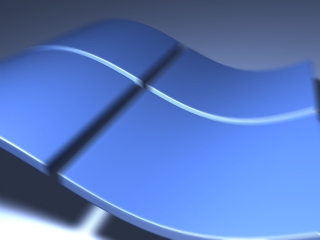
Tweak3d [ http://tweak3d.net/ ] has a 15-minute tuneup guide to take that older system running XP that seems a little sluggish (or even your new machine that seems suddenly bogged down and slow) and get it up to speed! The tips range from simple little tweaks to installing more RAM in the system, but all around the tips are solid, good tips that everyone who’s ever complained that their computer was a little slow should give a shot.
Additionally, among the tips are how to identify a dying hard drive, a system that desperately needs more RAM, or whether your system is just cluttered and needs a good cleaning out; starting with visual effects and animations that may look pretty but eat a lot of memory, and moving on to removing unnecessary programs and cleaning up what starts when your computer starts up.
