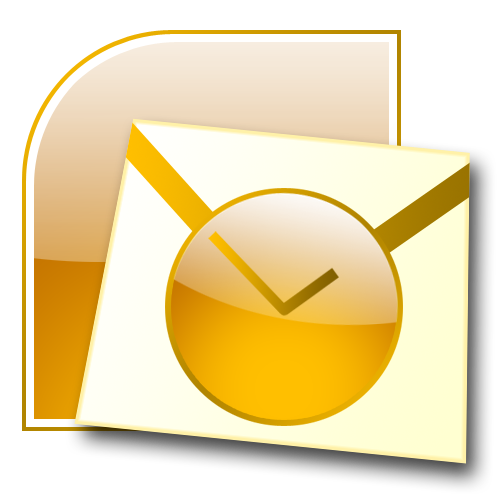
Microsoft announced last week that they would be discontinuing their Mac-based e-mail application, Entourage, and instead shipping a full version of Outlook with the next version of Microsoft Office for Mac, due out in 2011, if previous trends hold.
Quoth the Microsoft:
Outlook for Mac releasing in the next version reflects the team’s commitment to further develop the Mac’s leading productivity suite. This new application will deliver significant changes — ultimately allowing for increased productivity across platforms, which continues to be the top request of enterprise customers. The MacBU today shared a few of the features that will be in Outlook for Mac, including these:
• Cocoa. Built from the ground up using Cocoa providing users with improved integration with the Mac OS
• New database. A high-speed file-based database with support for backing up files with Time Machine and Spotlight searching
• Information Rights Management. Helps prevent sensitive information from being distributed to or read by people who do not have permission to access the content
“Microsoft Outlook and Exchange Server have been a cornerstone of communications and collaboration for our enterprise customers,†said Takeshi Numoto, corporate vice president of the Office product management group at Microsoft. “Today’s release of the Web Services Edition strengthens Exchange connectivity for Entourage customers and sets the stage for the move to the new application — Outlook for Mac. These updates continue Microsoft and the MacBU’s tradition of delivering the most complete solution to help customers manage their time, and better share their information and collaborate with others.â€
I’m glad to hear that Microsoft will take the lessons that it learned from Entourage and apply them to what Mac users look for in a high-end e-mail client when buildling Outlook for the Mac. There hasn’t been an Outlook for Mac since Outlook 97, which only ran in OS 9 and in “Classic,” a feature that many new Mac users have probably never even heard of.
Quick primer: back when OS X was new, in order to ease the pain of moving to entirely new operating system and processing environment, Apple included “Classic” with OS X installations, which allowed users to essentially emulate (using Rosetta) Mac OS 9 under the hood and run apps that were only supported in versions of Mac OS prior to OS X. You essentially needed a full OS 9 installation under the hood to make this work, but it worked – and kept apps like Outlook 97 alive. Classic died forever when Apple made the shift to x86 hardware, away from IBM’s PowerPC architecture, and isn’t even supported in Mac OS 10.5, the current version of the OS.
Entourage is an excellent app, don’t get me wrong – it’s great at getting mail, helping you stay organized, and being an all around stellar personal information management tool – if you really dig into it and make it the hub of your contacts, your appointments, and your email, it works really well. The problem is that Entourage never really fully supported Exchange the way its users expected it to, and it was woefully lacking in advanced features that gave it a home in the enterprise, and that Microsoft Outlook users on the PC-side enjoyed (and in many cases, thought were critical.) I liked Entourage a lot, but always thought it was about 85% of what it really ought to be.
There are probably a number of reasons why Microsoft is making this move now – aside from the desire to improve the strength of the Office for Mac product line, and the wishes of its userbase and of IT departments around the world that are being inundated with Macs that their techs probably don’t know how to support, Microsoft has another major competitor to deal with: Mail.app.
Apple announced earlier this year that along with Snow Leopard and the iPhone 3.0 software upgrade would come an updated Mail.app that featured full and true Exchange support. What does that really mean? Well, if Mail.app, Address Book, and other embedded applications that come with Mac OS are not only integrated with each other, but can be seamlessly tied in with Exchange, there’s little reason for an IT department to be concerned with a Mac user’s lack of integration, and considering the strength of tools like iWork (Pages is a stellar word processor and desktop publishers, and there’s no debating Keynote’s superiority over PowerPoint) and the fact that iWork opens MS Office documents, you have to wonder why someone would use Office for Mac at all.
It’s likely that these improvements to Office for Mac are designed not only to strengthen their product, but to ensure that have a competitive product against Apple’s own bundled desktop apps and productivity suite – Mac users who use iWork and prefer the convenience of Mail.app and the other bundled core apps may very well decide not to purchase Office for Mac in the future unless there’s a real reason to – and Outlook for Mac very well may be that reason, if Microsoft does it right.
