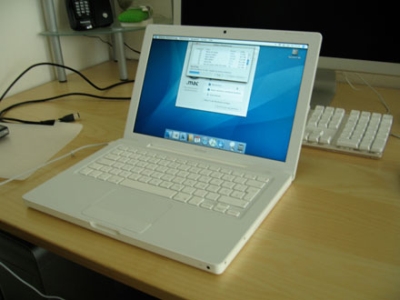
After a couple of years, your Mac just doesn’t feel the way it did when it was fresh out of the box and you were busy taking unboxing photos, does it? It’s okay, we understand.
My “just deal with it” threshhold is a little higher than some people’s, so it takes a bit longer than you might expect for me to get fed up with little quirks on a computer. That being said, I know many people who have older Macs start wondering as time goes on if there’s anything they can do to get to get back that lovin’ feeling that they knew so well when their machine was new. Now, there’s help!
Over at PC Mag, they have a suggestion: start fresh! There’s no reason to be afraid to wipe your system clean and start with a fresh install! It’s not as hard as it sounds, and since Apple makes it easy to copy and back up your data, preferences, and applications, you shouldn’t hesitate if you think it’ll improve performance. The article is a little light on details, and definitely shouldn’t be substituted for a full guide on backing up your data and installing MacOS from scratch, but it’s a good primer.
[ Refresh Your Mac ]
